
Halfords discount code - February 2026 - Picodi UK
All Halfords discount codes and promo codes are carefully verified by Picodi UK Team. Select one, go to Halfords and save money on your purchase!
- 15%CODE
Verified
Up to 20% Off When Ordering 2 or More Tyres | Halfords discount code
Save up to 20% when you order 2 or more tyres with the Halfords discount code.
- Verified
- 20%PROMO
Verified
Up to 20% Off Motoring & Cycling | Halfords
Benefit from discounts of up to 20% on motoring and cycling products. Explore a variety of items available to upgrade your rides.
- Verified
- £5PROMO
Verified
Car Bulbs Fitted From Just £5 | Halfords Promo UK
Click the link to find out more.
- Verified
- PROMO
Verified
FREE Bike Health Check | Halfords
Head to Halfords to get your bicycle checked for free. Take advantage of this today!
- Verified
- £15PROMO
Verified
Car Batteries Fitted From Just £55 | Halfords Promo UK
Get your car batteries fitted from just £55 at Halfords.
- Verified
- £4PROMO
Verified
Wiper Blades Fitted From Just £4 | Halfords Promo UK
Get your wiper blades fitted from just £4 right now at Halfords.
- Verified
- PROMO
Verified
FREE Car Suspension Check | Halfords Promo UK
Get your suspension checked for absolutely nothing right now at Halfords! (Click the link)
- Verified
- PROMO
Verified
Get Massive February Savings | Halfords
See all February promos & don't overpay!
- Verified
- PROMO
Verified
FREE Car Brake Check | Halfords Promo UK
Click the link to book your free brake check at Halfords.
- Verified
- PROMO
FREE 5 Point Car Check | Halfords Promo UK
Book your free car check right now at Halfords.
- PROMO
Verified
Free Car Check With Halfords
Need to have your car checked? Not a problem, with Halfords you can book a free car check near you! Click in the link and book.
- Verified
- GBP15CODE
£15 Off Complete Car Tune-Up | Halfords discount code
Enjoy £15 off a complete car tune-up when you use the Halfords discount code.
- PROMO
Verified
Free Car Battery Disposal
In the need to get rid of your old car bat? No problem, get to Halfords and have it recycled absolutely for free!
- Verified
- PROMO
Verified
FREE Next Day Delivery On Orders £20+
Order for minimum cart value of £20+ at Halfords and get next day delivery for free. No Halfords discount code required.
- Verified
- 40%PROMO
Verified
Sign up for Halfords Special Offers Up to 40% OFF
Subscribe for the Newsletter and get the latest news, offers and Halfords vouchers codes on your mailbox! Simply provide your details on the landing page.
- Verified
More about Halfords:
Halfords discount codes
Founded in 1892, Halfords is a car parts retailer specialising in camping, touring, mobility and bicycles. Headquartered in Redditch, England, the company runs its stores (around 462 retail stores) in the UK as well as in the Ireland. In 2009 a dedicated Halfords website has been launched in Ireland that quickly gained the attention of the Irish online shoppers who appreciate the convenience of browsing, ordering and collecting items instore. The Click & Collect option offered at Halfords is considered a huge advantage when it comes to the type of products sold at Halfords. The services offered at Halfords include mainly bicycle repair, vehicle part fitting, audio installation and paint mixing. Most popular products that can be bought online at halfords.com as well as in store are:
- Ripspeed,
- bicycles and accessories
- SatNav,
- Car audio
- Tools
- Child seats
Just to name a few!
Are you ready for the new season of physical activity? You have found the best way and the greatest place! Halfords is a leading retailer of cycling, automotive and pastime products in UK. You can find here the biggest selection of mountain bikes, road bikes, childrens bikes. You can also find equipment essential for appropriate car maintenance. At our website Picodi.com/uk/ you can get a promo code which enables you to do the shopping at a reduced price. Below you can find the instruction how to use a code in the process of doing the shopping online. At the bottom of the page there is a short outline as well.
How to use Halfords discount codes
STEP 1: Search for Halfords on Picodi
When the decision to avoid overspending has been made, you can start by entering the name of the shop – HALFORDS in the searching area on the main page of Picodi.com/uk/.
STEP 2: Two types of Halfords discount buttons
Now you can see active promotions. You should look at those which are marked with green buttons. There are two types of buttons:
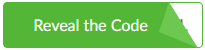
This button informs that there is a particular offer and the discount code will be essential in the next steps of the shopping process.

This button marks overall promotion on many products. In this instance the code will not be required as goods are already at a bargain price.
Now, you need to click on the button of the promotion you are interested in.
STEP 3: Visiting the store with your Halfords' discount code or promo
You are redirected to page of the store. If the offer is marked with the “Reveal The Code” button, in the frame above you can see the code which will be later required to be entered in the shopping basket.
Although, if you clicked on the “Get The Deal” button, main page of the store opens as well, however in the frame above you can see the information explaining you reached the discount area consequently no code is required.
STEP 4: Shopping at Halfords
Now the most enjoyable step - selecting the products you want to buy! When among highest quality bikes, products to keep cars clean and well-maintained you have found the ones you want to have, click on “ADD TO BASKET”. In your basket you will be informed about any necessary products which are required to make your equipment function properly when you receive at home.
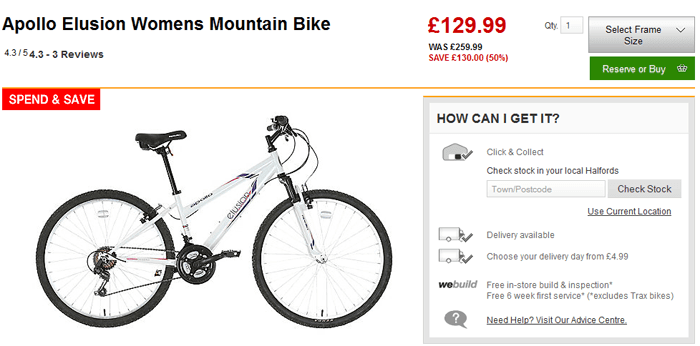
You can keep on your shopping and add more things to your basket. Once you have chosen all your products to the basket, you need to pick either collection or delivery. You need to tick the button for the option you prefer and click on “CONTINUE TO CHECKOUT”. Do not hurry, you will be able to enter your Halfords discount code soon!
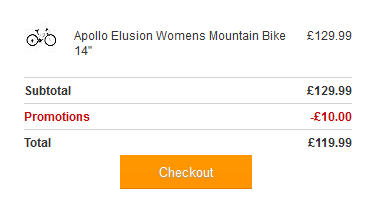
If you chose the option “Collect in store” you need to enter town or postcode in order to check the availability of the product in the nearest 5 stores. Choose the store you prefer or if you changed your mind you can now switch to the delivery option. Then, fill in your contact details and click on “CONFIRM RESERVATION”.
STEP 5: Entering your Halfords discount code
If you are a registered customer you need to click on “log-in” at the top of the page, enter username, password and click on “log-in”. You have already put your contact and delivery details however review them in order to be sure they are correct. If it is possible you can choose preferred delivery date. You should also enter payment details. If you have a Halfords discount code it is the right time to enter it! And then click on “CONFIRM ORDER”.
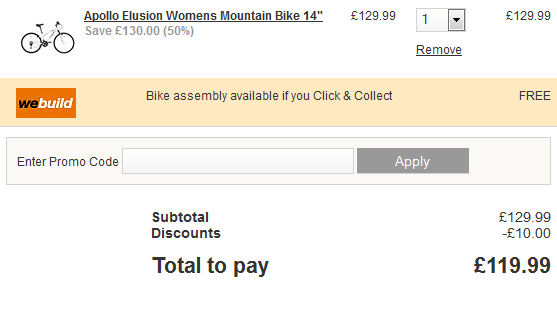
If you are a new customer or you have chosen not to register, you need to enter your contact details and delivery address. Now select delivery address you prefer and choose payment details. Same as above, if there is a Halfords voucher code you can enter, it's the right time to do it. And then click on “CONFIRM ORDER”.
When you have reserved your products, you will receive a reference number online. If you provided email address and mobile phone number you will be notified also via email and text message. In case when you have ordered products and chose delivery you will be informed about a reference number of your order online and via email as well. You will be kept updated on the progress of your order via email and text messages.
STEP 6: Waiting for your Halfords order
Now you need to wait to hear from Halfords on the progress of your order. If you are very curious and impatient it is possible to go to “My Account” and track your order.
A SHORT OUTLINE
- On Picodi.com/uk/ enter HALFORDS in the searching area and pick the promotion.
- Choose the products and add them to shopping basket.
- Choose delivery option, enter contact, delivery details and payment details.
- Enter discount code in the appropriate area if it is required.
- Get your order reference number and wait for the products to be collected or delivered.
Looking for even more discounts? Go straight to Tesco, Sainsbury's or Amazon.
Black Friday & Cyber Monday
Attention all Halfords lovers: Black Friday and Cyber Monday are coming! If you want to stay ahead of the competition and make sure that no one steals your deal, visit Picodi’s Black Friday and Cyber Monday dedicated sites for the most recent updates on countless offers from hundreds of online stores, including Halfords!
- Picodi
- Halfords