
Hotels.com promo code and coupon - February 2026 - Picodi Philippines
All Hotels.com promo codes and vouchers are carefully verified by Picodi Philippines Team. Select one, go to Hotels.com and save money on your purchase!
Using Hotels.com promo codes? Great, but you can also get 2.4% CASHBACK!
Sign up now! For any purchases made at Hotels.com, remember to start with Picodi. Search here for promo codes and activate CASHBACK. Get your first one 2.4% today!
- 51%PROMO
Up To 51% OFF Bohol Stays | Hotels.com Deal
Save money when booking your stay in Bohol now.
- 50%PROMO
Up To 50% OFF Maldives Hotels | Hotels.com Promo
Click to see attractive Maldives hotel offers at Hotels.com now.
- 50%PROMO
Up To 50% Off On Taiwan Bookings | Hotels.com Promo
The wondrous island of Taipei awaits your arrival! Check out the offer on the landing page and get to know how to save big with Hotels.com. Book now!
- CODE
7% Off Hotel Bookings Worldwide with Hotels.com promo code
Get a 7% reduction on hotel bookings worldwide when you use the Hotels.com promo code with an HSBC card for payment.
- 50%PROMO
Get Up to 50% Off | Hotels.com Promo
Looking for your next city getaway? Book a city break at up to a 50% discount at Hotels.com.
- 15%PROMO
EXTRA 15% OFF For Members | Hotels.com Deal
Book a hotel & sign in to score the special rebate for members. Click to see the promo right now.
- PROMO
Ever Stayed in Ryokans?
One of the best experiences you have ever done is here! Tap and book your stay in Ryokans via Hotels.com.
- PROMO
Great Offers without Hotels.com promo code
Enjoy February savings with no Hotels.com promo code needed.
More about Hotels.com:
Hotels.com Promo Codes

If you are travelling and need to book a room in a hotel, using Hotels.com is the best way to do it! Hotels.com offers a vast selection of both major and smaller hotels all around the world. Their service is fast, reliable and convenient and provides accommodation in hundreds of thousands hotels worldwide. You can relax behind your desk, take your time and find the best place to stay in during your holidays or business trip.
Don’t wait, find the deal for yourself and travel for less money!
About Hotels.com
Hotels.com is one of the leading providers of hotel accommodation in the world. It was founded in 1991 by David Litman and Robert Diener as the Hotel Reservations Network and only in 2002 became Hotels.com. The company is an affiliate of Expedia, Inc. the world’s largest online travel company. At first it offered hotel booking services via telephone and later launched online booking. Later the company started developing and expanding globally.
Now, they reach almost every country in the world. Hotels.com also has a mobile app for iPhone and Android. You can find many discounts on picodi.com and save some money by using Hotels.com. The website offers for example “Hotels.com Rewards”, which states that if you sign up and collect 10 nights in hotels you will get one for free. Pretty rewarding, isn’t it?
Using Hotels.com website
Hotels.com provides an easy and fast service, the website is clear and perfectly adjusted to customers’ needs and comfort. However, if you prefer not to book your room online you can always do it via telephone. The number is displayed in the upper right corner on the main page. If you want to stick to the online booking, here’s how do it.
First go to au.hotels.com. There in the big box for “Hotel search” put in the destination you are travelling to in order to see the list of available hotels in that place or if you have already set your eyes on a specific hotel write its name or the address. Below choose the date when you want to check in and check out. Pick the purpose of your travel, whether it is work or leisure. Lastly, pick how many rooms you would like to book and for how many people.
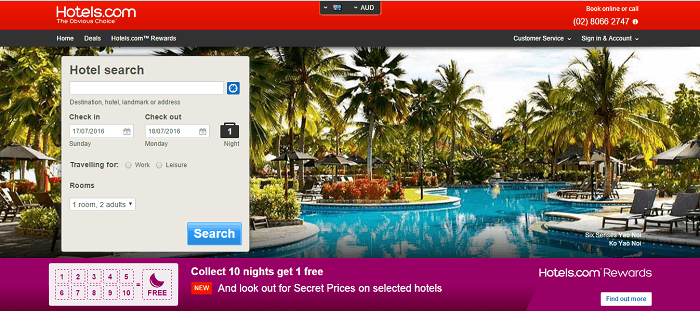
After you put in all the required information and click “search” you will see a list of hotels with their addresses, how far they are from the city centre, how much stars they have, what are the reviews of other customers who stayed there and the price for a room.
Once you decide in which hotel you would like to stay, click the blue “Choose room” button. It will redirect you to the subpage with more information about that hotel. There you can look at the pictures, see how other users evaluated the location, service, comfort and amenities and check other details such as if there is free Wi-Fi and what amenities are provided in the rooms.
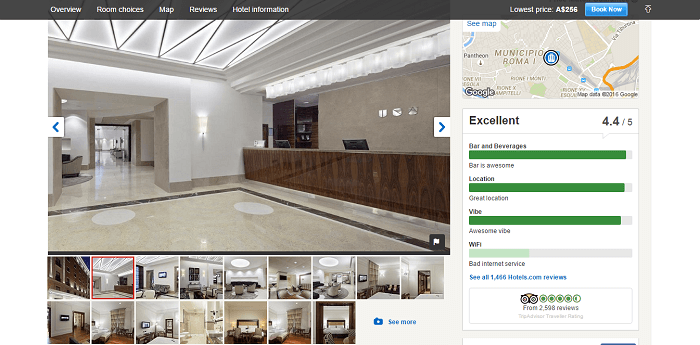
If you are not satisfied with that place, go back and check other hotels. But if it suits your needs click “Book Now” on the right or scroll down to see the rooms that are available. Once you have chosen the room click the blue “Book” button next to the price of the room.
After that we are left with the last step. Put in your name and e-mail address in the appropriate spaces and fill in the payment details. If you have any special requests such as late check in, high-floor room or adjoining rooms just click on the question under the spaces for your first and last name (look on the picture below) and choose which one do you need.
The last thing left to do is click “Buy Now” at the bottom and enjoy your trip!
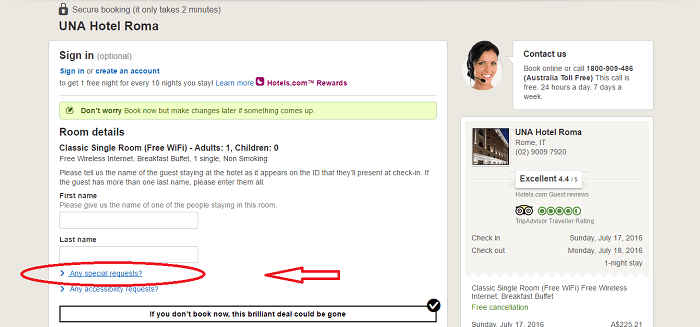
Using Hotels.com discount codes
To get a discount for your stay at a hotel make sure to use our deals and Hotels.com discount codes! Go to our page picodi.com and search “Hotels.com”. You will see a list of deals and discount codes. If you choose a deal that has a blue picture with “promo” on it, after clicking on “Get the Deal” you will be redirected to the subpage of Hotels.com website with the deal you chose.
You can also pick a discount code, which means the picture will be red and the button will say “Reveal the Code”. Click on it, copy the discount code and go to Hotels.com to book your room. After choosing your room and proceeding to paying, click on “Apply a deal or discount”, paste the discount code in the space that will appear and click “Apply”. Look on the picture to see where to find it.
If you enjoyed using Hotels.com make sure to check out Agoda.
Here’s a commercial for Hotels.com, on their Youtube channel you can find more short videos with Captain Obvious!
- Picodi
- Hotels.com
