
Light In The Box discount code - February 2026 - Picodi Ireland
All Light In The Box discount codes and deals are carefully verified by Picodi Ireland Team. Select one, go to Light In The Box and save money on your purchase!
- 5 €CODE
Get €5 Off for New Customers | Light In The Box discount code
Enjoy your first big haul so much more with this incredible special! Click the link andapply this Light In The Box discount code to save €5 off your first purchase as a new customer at Light In The Box.
- PROMO
Discover February Promos at Light In The Box
No Light In The Box discount codes are needed! Head over to the website and start saving now.
- PROMO
All Under Just $9.99 | Light In The Box Sale
Discover the beloved most value items in this incredible collection. Click the link to find your new favourites from wide range of products all under just $9.99 at Light In The Box.
- 10%PROMO
App Users Get 10% Off | Light in the Box
Now is the time to get the Light in the Box app. Score a 10% discount with the app!
- PROMO
Discover Shipping in 24H | Light In The Box Promo
Make sure to have your latest haul delivered right to your doorstep as quick as possible! Click the link to browse wide range of items with fast 24H shipping at Light In The Box.
- PROMO
Download The App & Get Best Deals | Light In The Box Promo
Be up to date with the latest App deals and make your shopping experience easy at Light In The Box.
- PROMO
Subscribe to Newsletter & Grab Great Offers
Sign up for the newsletter to receive the best offers and promos. Be up to date with the latest promos at Light in the box.
More about Light In The Box:
About Light In The Box
Light In The Box is a global online retail company. It was founded in 2007 in China. The store sells lifestyle products in over 200 countries and their website is available in 22 languages.
Their variety is really impressive, it includes more than a million items. In this store, you can find a wedding dress, a case for your iPhone and a shower faucet. That’s how diversified their stock is!

These are the main categories of their product:
- Weddings & Events
- Fashion & Jewelry
- Phones & Electronics
- Home & Garden
- Shoes & Bags
- Sports & Lifestyle
- Beauty & Hair
- Cell Phone Accessories
- Cool Gadgets – this one will redirect you to the Mini In the Box website.
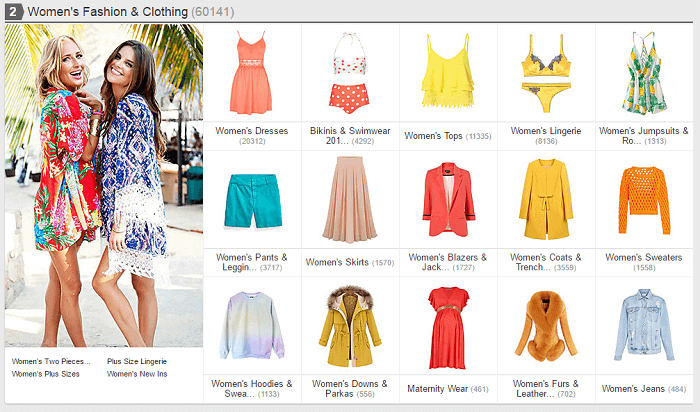
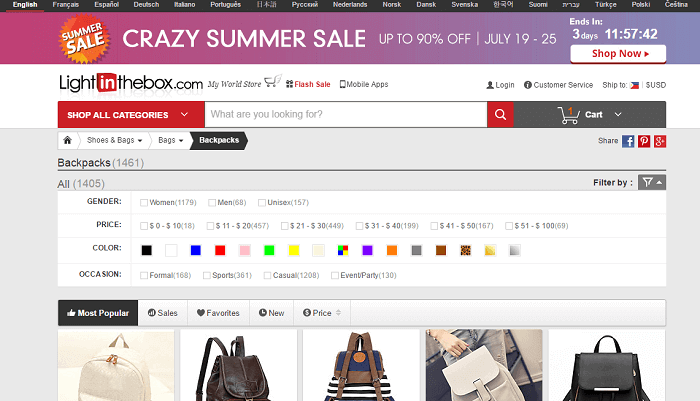
Light in The Box has also some other cool features. For example there are Rewards, which means that you earn 1% on every purchase. So when you do more shopping you earn more and you can later use that money on future purchase. Another convenient thing is the mobile app. They have three, all available for both iPhone and Android! One for Light In The Box solely, then one for Mini In The Box and another for Flash so your shopping can be quick and easy! What is also useful is the Personal Center for every customer. Thanks to that, after creating an account you have everything in one place. You can view all your orders, your favorites or your rewards and credit at any time!
Shopping and using Light In The Box discount codes
Let’s do some shopping now, shall we? To use promotional codes and discounts, first go to picodi.com and search for “Light In The Box”. Go through all the displayed offers and choose the one that is the most rewarding for you. There is either a deal or a discount code. The deal will redirect you to the discount area on Light In the Box website. The code has to be used at the end of shopping. Remember before you pick one: blue picture and “promo” means the discounts on the website, red picture and “code” means reducing the total price for the purchase at checkout.
If you chose the discount code, first click “Reveal the Code” and copy the code that will appear. Then go to lightinthebox.com. On the website you should first select your country, language and the currency in which the prices should be displayed for you. After that you can go looking for something nice to buy.
When you find something you like, click on the item. You will see some pictures of the product and other details about it. If you wish to buy it, choose the color and quantity and click “Add to Cart”. You can go back shopping. After you finish click “Cart” to view your total purchase.
 There you can still edit the items that you have chosen, however, if everything is right, select “Proceed to Checkout”. After that, you have to create an account. It takes a couple of seconds, just write your email address and password, that’s it. At checkout, there are several things you have to do. First, you should give your name, phone number and shipping address. Then review your cart summary, select the shipping method and decide whether you want shipping insurance or not. After that, choose a payment method and finally use your promo code. Click on “Apply coupon code” at the bottom of the box for selecting the payment method. Look at the picture below to locate it:
There you can still edit the items that you have chosen, however, if everything is right, select “Proceed to Checkout”. After that, you have to create an account. It takes a couple of seconds, just write your email address and password, that’s it. At checkout, there are several things you have to do. First, you should give your name, phone number and shipping address. Then review your cart summary, select the shipping method and decide whether you want shipping insurance or not. After that, choose a payment method and finally use your promo code. Click on “Apply coupon code” at the bottom of the box for selecting the payment method. Look at the picture below to locate it:
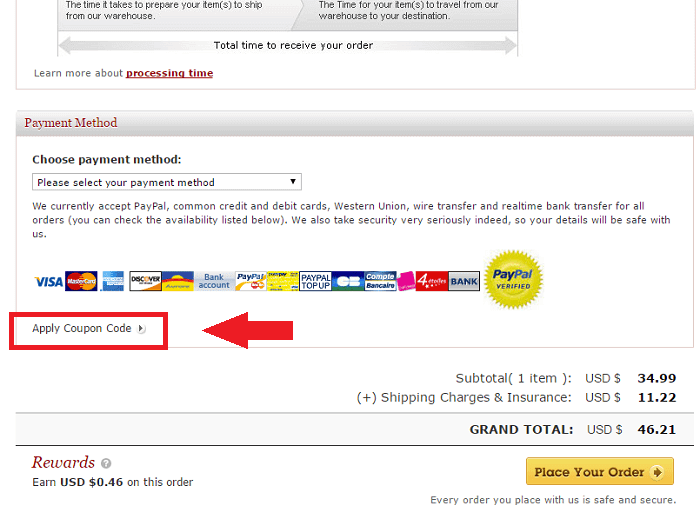
Check if everything you wrote is correct. If it is click “Place Your Order”, pay and that’s all!
Now all is left to do is wait for your order to arrive. Light In The Box guarantees fast delivery, they provide global shipping in 3 to 5 days.
If you like shopping at Light In the Box make sure to visit Paradigit as well!
- Picodi
- Light In The Box